 Search Tools
Search Tools
Desktop search is the name for the field of search tools which search the contents of a user's own computer files, rather than searching the Internet. These tools are designed to find information on the user's PC, including web browser histories, e-mail archives, text documents, sound files, images and video.
One of the main advantages of desktop search programs is that search results arrive in a few seconds; Windows search companion "can be some help, but it searches through Windows files and folders only, not e-mail or contact databases, and unless you enable the Indexing Service (in Windows 2000 or XP), the Windows search tool is extremely slow." Windows Vista enables the indexing service by default.
A variety of desktop search programs are now available.
Desktop search is emerging as a concern for large firms for two main reasons: untapped productivity and security. A commonly cited statistic states that 80% of a company's data is locked up inside unstructured data — the information stored on an end user's PC, the files and directories they've created on a network, documents stored in repositories such as corporate intranets and a multitude of other locations. Moreover, many companies have structured or unstructured information stored in older file formats to which they don't have ready access.
 Google Desktop Search 5.9
Google Desktop Search 5.9
 Microsoft Bing Desktop 1.0.45.0 Beta
Microsoft Bing Desktop 1.0.45.0 Beta
 Yahoo! Widgets: Search
Yahoo! Widgets: Search
 Yahoo! Search Gadget
Yahoo! Search Gadget
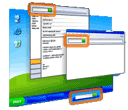 Windows Search 4.0 for Windows Vista x86
Windows Search 4.0 for Windows Vista x86
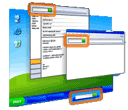 Windows Search 4.0 for Windows Vista x64
Windows Search 4.0 for Windows Vista x64
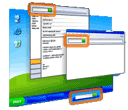 Windows Search 4.0 for Windows XP x86
Windows Search 4.0 for Windows XP x86
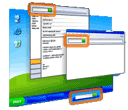 Windows Search 4.0 for Windows XP x64
Windows Search 4.0 for Windows XP x64
 Windows Vista/7/8 Gadgets Gallery: Search tools
Windows Vista/7/8 Gadgets Gallery: Search tools
*All sources/products linked on this site are/may be trademarks and/or registered trademarks of their respective companies in the United States and/or other countries and/or protected by US and/or International laws.
Some sources/products are alpha, beta, demo, trail, preview release, release candidate that not supported by their respective companies and this site, use on your own risk!
 Search Tools
Search Tools
 Microsoft Bing Desktop 1.0.45.0 Beta
Microsoft Bing Desktop 1.0.45.0 Beta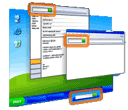 Windows Search 4.0 for Windows Vista x86
Windows Search 4.0 for Windows Vista x86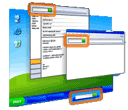 Windows Search 4.0 for Windows Vista x64
Windows Search 4.0 for Windows Vista x64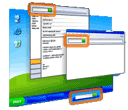 Windows Search 4.0 for Windows XP x86
Windows Search 4.0 for Windows XP x86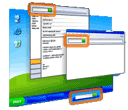 Windows Search 4.0 for Windows XP x64
Windows Search 4.0 for Windows XP x64 Windows Vista/7/8 Gadgets Gallery: Search tools
Windows Vista/7/8 Gadgets Gallery: Search tools
 Google Desktop Search 5.9
Google Desktop Search 5.9 Yahoo! Widgets: Search
Yahoo! Widgets: Search Yahoo! Search Gadget
Yahoo! Search Gadget