 My Techview
My Techview
My Techview publish the latest & future information, communication technology related news, plus My Tips: a little tips based on the review.
Please visit again for further updates! Thank You!
Intel has recently confirmed that its upcoming Haswell CPU architecture will support the AVX2 instruction set which is designed to improve processor performance in integer-heavy computational applications.
Together with this news, Intel has also posted a document online, called Advanced Vector Extensions Programming Reference, which explains the new instruction set.
“AVX2 extends Intel AVX by promoting most of the 128-bit SIMD integer instructions with 256-bit numeric processing capabilities. AVX2 instructions follow the same programming model as AVX instructions.”
“In addition, AVX2 provide enhanced functionalities for broadcast/permute operations on data elements, vector shift instructions with variable-shift count per data element, and instructions to fetch non-contiguous data elements from memory,” reads the document.
Outside of AVX2, Haswell will also include a hardware RNG (random number generator), which can be used to generate cryptographic keys for data encryption, bit manipulation instructions, FPMA (floating point multiple accumulate) and others.
Haswell is the code name used by Intel for Ivy Bridge's successor and this is expected to be launched in 2013, but we do know that Haswell will be built using the 22nm Tri-Gate fabrication technology.
Recent reports have also unveiled that Intel is expecting Haswell to deliver impressive graphics performance over the current-generation processors with graphics engine based on Denlow architecture will support such new features as DirectX 11.1, OpenGL 3.2+ and so on, while the CPU will also feature a configurable TDP technology.
The processors that belong to the Haswell generation will continue to rely on dual-channel DDR3/DDR3L memory controller with DDR power gating support to trim idle power consumption. The chip will have three PCI Express 3.0 controllers, Intel Turbo Boost technology with further improvements, power aware interrupt routing for power/performance optimizations and other improvements.
What is important is that Haswell-generation chips will sport new form-factors, including LGA 1150 for desktops as well as rPGA and BGA for laptops.
Intel 22nm Ivy Bridge CPU
While most of the processor focus at Intel Developer Forum concerned the Q1 2011 release of Sandy Bridge, Intel is already well along in developing its next platform of chips. Dubbed Ivy Bridge, these will be manufactured using a 22nm process compared to Sandy Bridge’s 32nm fabrication process.
Ivy Bridge (IVB) is the first chip to use Intel's 22nm tri-gate transistors, which will help scale frequency and reduce power consumption. As we already mentioned, mobile Ivy Bridge will be the first Intel CPU to bring four cores into a 35W TDP. At a high level Ivy Bridge looks a lot like Sandy Bridge. It's still a monolithic die that features an integrated GPU. The entire die is built at 22nm, continuing Intel's march towards truly addressing integrated graphics performance. Ivy Bridge won't get rid of the need for a discrete GPU but, like Sandy Bridge, it is a step in the right direction.
Ivy Bridge is backwards compatible with existing LGA-1155 motherboards, although there will be a new chipset for Ivy Bridge and new motherboards to enable some features (e.g. PCI Express 3.0, native USB 3.0). The new chipset family falls under the 7-series banner. We'll see Z77, Z75, H77, Q77, Q75 and B75 available at or around launch. The desktop platform around this new CPU is called Maho Bay and the chipset that will power it is Panther Point PCH. The notebook iteration is called Chief River. Ivy Bridge finally supports USB 3.0 natively. The consumer 7-series chipsets feature 14 total USB ports, 4 of which are USB 3.0 capable. The CPU itself features 16 PCIe (1x16, 2x8 or 1x8 + 2x4) gen 3 lanes to be used for graphics and/or high performance IO. You will only see Gen 3 speeds on qualified motherboards. It's technically possible on 6-series motherboards but guaranteed on 7-series motherboards. The Z77 and H77 chipsets will support Intel's Smart Response Technology (SRT, aka SSD caching) which is a Z68 exclusive today. SATA and chipset-attached PCIe slots haven't changed. Overclocking is supported on all Z-chipsets, while the H-chipset doesn't. All chipsets support Intel's HD Graphics, which is a departure from the Sandy Bridge mess where P67 didn't.
If you think that 32nm Sandy Bridge has much better graphics core than current Intel graphics solutions, you should get really excited about the next generation 22nm architecture codenamed Ivy Bridge. Not only does Ivy Bridge pack graphics that can cope with DirectX 11 specification it also has more executing units or EUs. Nvidia calls them Shaders or graphics processors while Intel still prefers the acronym EU.
Ivy Bridge's GT2 configuration has 16 EUs, no word on how many the GT1 configuration will have. As a result Intel is expecting a 60% increase in 3DMark Vantage scores (Performance Preset) and a 30% increase in 3DMark '06 scores. IVB GT1 on the other hand will only see performance increase by 10 - 20%. If we look at the 3DMark Vantage data from our Llano notebook review, a 60% increase in performance over SNB would put Ivy Bridge's GPU performance around that of AMD's A8. It remains to be seen how well this translates into actual gaming performance though.
The other information about Ivy Bridge's GPU has been known for a while: DX11, OpenCL 1.1 and OpenGL 3.1 will all be supported. The last tidbit we have is that Quick Sync performance is apparently much improved. Intel is privately claiming up to 2x better performance than Sandy Bridge in accelerated video transcoding or lesser gains but improved image quality. The performance improvements only apply to GT2 IVB configurations.The revamp will support resolutions in excess of 4K (topping out at a maximum of 4,096 x 4,096) -- a sizable jump from the WQXGA (2,560 x 1,600) limitation of it's Sandy Bridge's forebearer -- opening the door to all sorts of resolution independent goodness.
DirectX 11 support will definitely be a powerful marketing tool, but many know that gaming on Intel is not something that you can recommend to many. However it will let you play some basic games at acceptable eye candy rates. Intel claims it will be enough for mainstream gaming on a broad range of titles and native DirectX 11 support.
Intel plans further enhancements in multimedia parts of graphics in order to make decoding and encoding of DVD and Blu-ray content faster, as the company expects that many will want to burn or share this HD content. The graphics is still a part of CPU and it is a DMI chipset and has FDI support. Last time we checked FDI standard for Flexible Display Interface, something that enables you two or more display outs.
Ivy Bridge desktop variants will only launch with quad-cores and the launch is scheduled for March to April 2012, so it's still a year away. Intel promises better battery life and new and more impressive ULV platforms coming. Intel now claims that the new CPU and its integrated graphics can process media up to 4X faster. Intel calls this Quick Sync Video and some internal testing revealed that it can be significantly faster in creating and editing of your home videos. DirectX 11 graphics also found their way to the Ivy Bridge and Chief River platform and graphics performance should get much better. Intel also hints at RST caching that can deliver “SSD performance at a lower cost”. Let’s not forget USB 3.0 support. This is how a new notebook should look in early 2012.
Let's hope that Fusion with the new Bulldozer core won't come much later, but unfortunately only in 32nm or 28nm. If Intel continues with this speed, you might be able even to run Crysis 4 on Intel's Integrated by 2015, of course not with all details cranked up. If you are planning to buy a new cpu for long terms (3-5 years), go for high performance, power-optimized Intel 32nm Core microarchitecture 2nd Generation Core i3-2000-series, Core i5-2000-series & Core i7-2000-series processors lineup.
All these processors work best & support new operating system - Microsoft Windows 7/8, Apple Mac OSX 10.7 Lion & Open Source Linux new kernel 3.2, all added advantage for both 32 & 64-bit platform and virtualization technology.
All the new browser: Opera 12, Google Chrome 15, Internet Explorer 9, Safari 5 and Firefox 8 will take advantage of the power of the GPU (hardware acceleration through Direct2D and DirectWrite) for all page rendering and expanded support for CSS3, SVG, and HTML5.
USB (Universal Serial Bus) 3.0 will create a backward-compatible standard with the same ease-of-use and plug and play capabilities of previous USB technologies. Targeting over 10x performance increase, the technology will draw from the same architecture of wired USB. In addition, the USB 3.0 specification will be optimized for low power and improved protocol efficiency. USB 3.0 ports and cabling will be designed to enable backward compatibility as well as future-proofing for optical capabilities.
The new standard for USB (Universal Serial Bus) 3.0, also known as SuperSpeed USB, has released the specifications for its next major upgrade. USB 3.0 is meant to surpass its current predecessor USB 2.0, which supports up to 480 Mbps data transfer. The USB 3.0 will support speeds up to 4.8 Gbps, roughly 10 times faster than USB 2.0.
The new standard is expected to be more power-efficient over its predecessor. Your old devices will not be garbage just yet, since USB 3.0 will be fully backwards compatible with your old devices, supporting USB 1.0, 1.1 and 2.0.
The switch over from USB 2.0 to USB 3.0 on your hardware will hopefully take place late in 2009, where media devices will be the first to see the upgrade in things such as, external hard drives, flash drives, digital cameras, and personal media players.
Bluetooth Special Interest Group (SIG) unveiled additional information on Tuesday about the forthcoming Bluetooth 4.0 specification due out end of Q2 2010 (summer time).
The new generation of graphics card that support DirectX® 11 and High Definition (HD) is now available from both Nvidia and AMD (ATI). DirectX® 11 is exclusive built-in for Microsoft® Windows® 7 and 10.1 only available in Service Pack 1&2 (SP1/SP2) of Windows® Vista™. Note that Windows® Vista™ can update to DirectX® 11 but Windows XP Service Pack 3 (SP3) with DirectX® 9.0c will not update to DirectX® 10 or 11.
DirectX® 11, the next generation of graphics technology, arrives with Windows 7. This is great news for players as many of the newest Windows games will take full advantage of this technology to create more immersive and detailed worlds and experiences. Game developers will utilize new features to create rich worlds, realistic characters, and more fluid gameplay.
DirectX 11 features include:
If you are planning to buy a new graphics accelerator for long terms (3-5 years), go for AMD® (ATI) Radeon™ HD 6000-series lineup which support new PCI Express® 2.1, DirectX® 11, Shader Model 5.0, OpenGL 4.2, OpenCL 1.1 & DirectCompute 11 in Microsoft Windows 7. With at least 512MB of GDDR3 ram, real 3D gaming experience and playing HD contents is in your control.
Microsoft CEO Steve Ballmer finally confirmed what tech pundits knew all along: the next generation of Windows will be out in 2012. In the meantime, Microsoft is half-way done with Windows 8 -- it's in the Milestone 3 stage right now -- and is prepping up the first beta for this September's "Windows Developer Conference" in Anaheim, California.
But you don't have to wait until then to get a look at some of Windows 8's best new features.
Applications:
Modern Reader:
Webcam:
Protogon FS: (WinFS)
Task manger:
Metro Login:
Tablet Start UI:
HTML5 Start Screen:
The live tile interface of Windows Phone has been ported over to Windows, and the "Start Screen" pictured above is the default screen a user will see when his Windows 8 device is active. Like Windows Phone, the live tiles serve as notifications as well as app-launching shortcuts.
Browsing through shared files:
Windows 8 will support Windows 7 software and the traditional PC filesystem. Therefore, a networked PC or server will be fully accessible by a Windows 8 portable device.
Locked Screen:
Apps "snapped" to either side of the screen
Since it's Windows, it naturally supports multitasking. But to accommodate tablet-sized screens, it has a new feature called "snapping." Normally, You can page through your live apps by swiping from left to right, but if you swipe and drag the app, you can have it share the screen with the current app on screen. "Touch First" Internet Explorer 10
Internet Explorer 10 has been designed with touch as the primary interface. Like its most recent predecessors, IE10 is geared toward HTML5 apps, and supports hardware acceleration "Thumbs" keyboard:
For bigger handheld touchscreens, Microsoft has redesigned the keyboard into a more ergonomic thumb-typing interface. News/RSS reader: Video tour of Windows 8 Consumer Preview:
Windows 8 Consumer Preview: Product Demo:
Video of Building "Windows 8"
"This isn't just about touch PCs," Julie Larson-Green, corporate vice president, Windows Experience said. "The new Windows experience will ultimately be powered by application and device developers around the world -- one experience across a tremendous variety of PCs. The user interface and new apps will work with or without a keyboard and mouse on a broad range of screen sizes and pixel densities, from small slates to laptops, desktops, all-in-ones, and even classroom-sized displays. Hundreds of millions of PCs will run the new Windows 8 user interface. This breadth of hardware choice is unique to Windows and central to how we see Windows evolving."
*All sources/products linked on this site are/may be trademarks and/or registered trademarks of their respective companies in the United States and/or other countries and/or protected by US and/or International laws.
Some sources/products are alpha, beta, demo, trail, preview release, release candidate that not supported by their respective companies and this site, use on your own risk!
 Intel 2013 Haswell CPUs Will Support the AVX2 Instruction Set
Intel 2013 Haswell CPUs Will Support the AVX2 Instruction Set


 My Tips:
My Tips:
 Multi-Processes in Browsers: Chrome, Internet Explorer, Firefox and WebKit
Multi-Processes in Browsers: Chrome, Internet Explorer, Firefox and WebKit

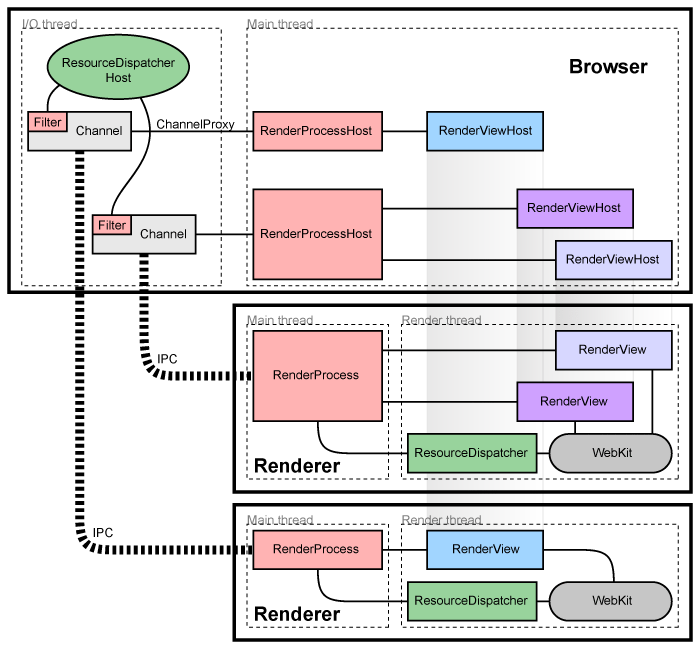
Microsoft Internet Explorer 8 Loosely-Coupled IE (LCIE)
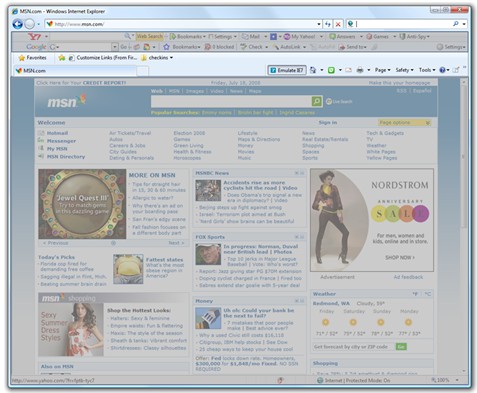
Microsoft took a surprisingly similar approach with Internet Explorer 8. With the so-called Loosely-Coupled IE (LCIE) architecture, IE 8 also splits the main browsing process from the rendering processes. The main process handles the browser, the UI and the frames (windows), which house the tabs. Several tabs are then run inside the same process, but tabs with different security levels are separated. ActiveX controls are handled by the tab processes.
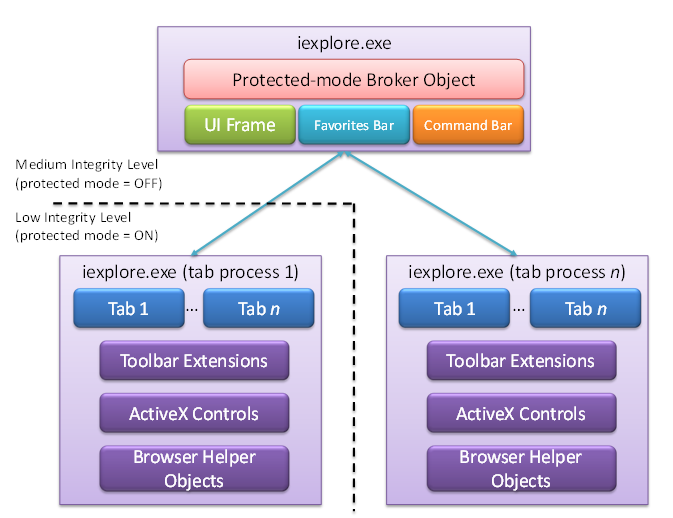
Mozilla Electrolysis and Out-of-process Plugins
Mozilla has come late to the game, but Firefox has very recently gotten some multi-process capabilities. They are nowhere near as complex as Chrome or IE’s and, for now, aim just to separate the browser plugins from the main process. The project, codenamed Electrolysis, is in the early stages, but the first benefits are starting to be seen. The capability is now available in the latest Firefox 3.6.4 beta builds. There is some intention to extend the multi-process functionality to the tabs, but there are few clear plans for now.
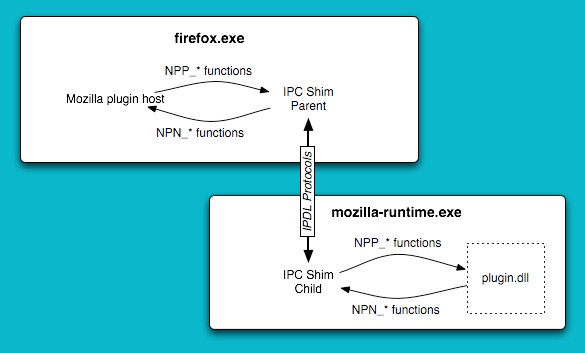
Multi-process in WebKit 2
Things are about to become even more interesting as the team behind WebKit, the web rendering engine powering a big number of browsers, has announced that it is building multi-process capabilities right into the renderer in the upcoming WebKit 2. Even though WebKit is used on Google Chrome/Chromium, the approaches are different. Where Chrome runs a WebKit instance for each of the render processes, in WebKit2, the rendering engine itself is split into multiple processes.
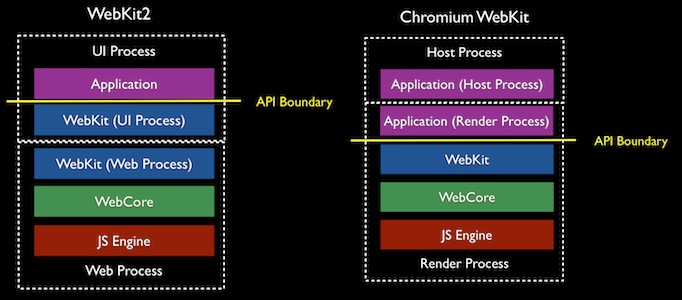 There will be a base WebKit UI process to house the application logic and a second process, dubbed the Web Process, will handle the actual rendering. The multi-process features will be independent of the application, which incorporates WebKit, the major difference from the Chrome model. This will enable developers to quickly and easily build multi-process features into their apps without modifying or adding too much code to them.
There will be a base WebKit UI process to house the application logic and a second process, dubbed the Web Process, will handle the actual rendering. The multi-process features will be independent of the application, which incorporates WebKit, the major difference from the Chrome model. This will enable developers to quickly and easily build multi-process features into their apps without modifying or adding too much code to them.
 My Tips:
My Tips:
 Browser Benchmarks
Browser Benchmarks
 IE9 Test Drive Demo
IE9 Test Drive Demo
 GPU Acceleration and WebGL Demo
GPU Acceleration and WebGL Demo
 Google Chrome Canary Build
Google Chrome Canary Build
 Internet Explorer 10.0 Platform Preview 4
Internet Explorer 10.0 Platform Preview 4
 Mozilla Firefox Nightly Builds
Mozilla Firefox Nightly Builds
 Apple Safari 5.1.2
Apple Safari 5.1.2
 Opera Next 12.00 Build 1155
Opera Next 12.00 Build 1155
 SuperSpeed USB 3.0
SuperSpeed USB 3.0

 USB Implementers Forum
USB Implementers Forum
 USB 3.0 Contributors
USB 3.0 Contributors

![]()

 Bluetooth Special Interest Group
Bluetooth Special Interest Group
 The official website for the Bluetooth
The official website for the Bluetooth
 HD Graphics
HD Graphics
While Windows 7 is fully compatible with games and hardware that use older versions of DirectX, the new DirectX 11 features are available with a DirectX 11 compatible graphics card and games designed to take advantage of this new technology.

Nvidia® offer the latest graphics engine GeForce® 600M/500/500M/400/400M/300M/200/200M/100M GeForce® 9/9M/8/8M series:

AMD® (ATI) leading with Radeon™ HD 6000/5000/4000/3000/2000/ Mobility Radeon™ HD 6000 M/5000/4000/3000/2000 series:
These cards enhance the stunning Windows Aero™ user interface with a powerful performance upgrade from integrated graphics. All of the cards come with at least 128MB of dedicated DDR2 RAM require by Windows Vista.

Intel® as a leader in integrated graphics release a number of integrated graphics while AMD also release some:
Intel® Fast Memory Access & Intel® Dynamic Video Memory Technology 4.0(DVMT) allows for up to 1.7GB shared memory being allocated to the graphics engine. This provides more memory for intensive applications for maximum system performance.
 My Tips:
My Tips:
 DirectX Redistributable 9.29.1962 (June 2010)
DirectX Redistributable 9.29.1962 (June 2010)
 High End Video Card Benchmarks
High End Video Card Benchmarks
 nVIDIA Geforce Family
nVIDIA Geforce Family
 AMD/ATI Redeon HD Series
AMD/ATI Redeon HD Series
 Intel HD Graphics Visual Technology
Intel HD Graphics Visual Technology
 AMD Accelerated Processing Units (APU)
AMD Accelerated Processing Units (APU)






![]()
![]()


![]()
![]()
![]()
![]()
![]()
![]()

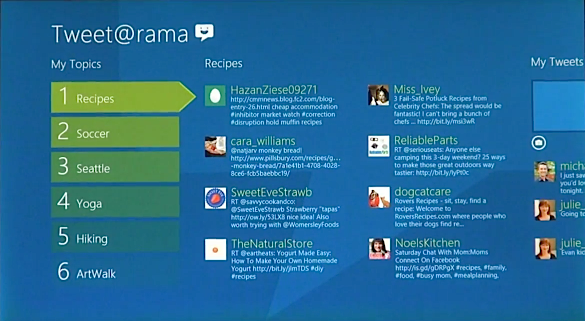
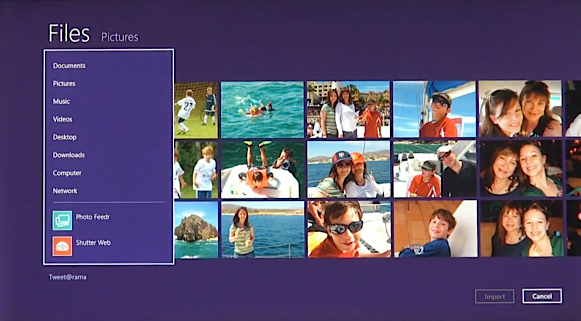
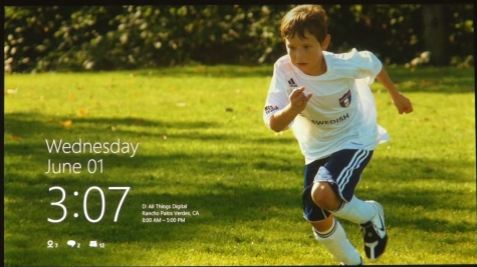


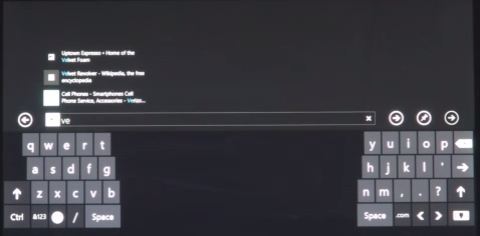
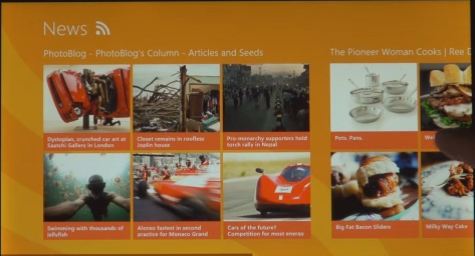
 Windows 8 Screenshots
Windows 8 Screenshots
 Windows 8 Features
Windows 8 Features
 Build Windows
Build Windows
 Windows Team Blog
Windows Team Blog
 Downloads @ My Ei8ht
Downloads @ My Ei8ht
 Microsoft Touch Pack for Windows 7
Microsoft Touch Pack for Windows 7

![]()
Microsoft Surface Globe:
The first of these applications is called Microsoft Surface Globe. This, as you can imagine, is a multi-touch capable globe (think Google Earth) that uses the Virtual Earth 3D engine to display a rotatable 3D version of the world. You can visit various locations and regions, get information about some areas, and bookmark your favorites. To add to this, some cities are even constructed in 3D, providing a very realistic and detailed experience. There's a screenshot of this below.

Microsoft Surface Collage:
Next up, we have the Microsoft Surface Collage. This tool allows you to choose a gallery of photos, and then move them around and scale them however you please. If you've watched a video of Microsoft Surface before, you'll have an idea of how this works. Once you've got an arrangement that you like, you can choose to save it as an image then use it as a desktop wallpaper. Again, a screenshot is included.

Microsoft Surface Lagoon:
Microsoft Surface Lagoon is a very interesting looking application. It is, essentially, a screensaver for your computer that you can interact with using your hands via multi-touch technology. It depicts an underwater scene with sand, water (of course), and fish. By interacting with it, you can have fish gather around you and also run your fingers through the virtual water.

Microsoft Blackboard:
Microsoft Blackboard is another rather intriguing piece of software. It is a puzzle game, that uses simulated physics combined with multi-touch to get the user to solve it. You use gestures to create seesaws, fans and gears that can all be resized and moved around. Everything is pieced together on a virtual blackboard (hence the name), and the goal is to get balloons and balls to a lightbulb.

Microsoft Rebound:
Microsoft Rebound is a game that is played against friends or AI, which appears to be somewhat similar to Air Hockey. The aim is to "use your fingers to propel a ball and annihilate your opponent" whilst playing in an electrified court.

Microsoft Garden Pond:
Microsoft Garden Pond is another game, though this one has a more relaxing tone to it. The idea is to guide some origami creations to peaceful areas of a pond, or direct them around using your hands to complete set goals. To move the origami, you interact with the water, making ripples.

 The Windows Blog
The Windows Blog
 Introducing the Microsoft Touch Pack for Windows 7
Introducing the Microsoft Touch Pack for Windows 7
 Microsoft Touch Pack for Windows 7
Microsoft Touch Pack for Windows 7
