|
Friday, 19/04/2024, 8:52 AM Welcome Guest | Registration | Login |
||||||||||||||||||||||||||||||||||||||||||||||||||||||||||||
My Smart | ||||||||||||||||||||||||||||||||||||||||||||||||||||||||||||
|
Software Software
Software
Microsoft CEO Steve Ballmer finally confirmed what tech pundits knew all along: the next generation of Windows will be out in 2012. In the meantime, Microsoft is half-way done with Windows 8 -- it's in the Milestone 3 stage right now -- and is prepping up the first beta for this September's "Windows Developer Conference" in Anaheim, California.
But you don't have to wait until then to get a look at some of Windows 8's best new features.
Applications:
Modern Reader:
Webcam:
Protogon FS: (WinFS)
Task manger:
Metro Login:
Tablet Start UI:
HTML5 Start Screen:
The live tile interface of Windows Phone has been ported over to Windows, and the "Start Screen" pictured above is the default screen a user will see when his Windows 8 device is active. Like Windows Phone, the live tiles serve as notifications as well as app-launching shortcuts.
Browsing through shared files:
Windows 8 will support Windows 7 software and the traditional PC filesystem. Therefore, a networked PC or server will be fully accessible by a Windows 8 portable device.
Locked Screen:
Apps "snapped" to either side of the screen
Since it's Windows, it naturally supports multitasking. But to accommodate tablet-sized screens, it has a new feature called "snapping." Normally, You can page through your live apps by swiping from left to right, but if you swipe and drag the app, you can have it share the screen with the current app on screen. "Touch First" Internet Explorer 10
Internet Explorer 10 has been designed with touch as the primary interface. Like its most recent predecessors, IE10 is geared toward HTML5 apps, and supports hardware acceleration "Thumbs" keyboard:
For bigger handheld touchscreens, Microsoft has redesigned the keyboard into a more ergonomic thumb-typing interface. News/RSS reader: Video tour of Windows 8 Consumer Preview:
Windows 8 Consumer Preview: Product Demo:
Video of Building "Windows 8"
"This isn't just about touch PCs," Julie Larson-Green, corporate vice president, Windows Experience said. "The new Windows experience will ultimately be powered by application and device developers around the world -- one experience across a tremendous variety of PCs. The user interface and new apps will work with or without a keyboard and mouse on a broad range of screen sizes and pixel densities, from small slates to laptops, desktops, all-in-ones, and even classroom-sized displays. Hundreds of millions of PCs will run the new Windows 8 user interface. This breadth of hardware choice is unique to Windows and central to how we see Windows evolving."
All the new browser: Opera 12, Google Chrome 15, Internet Explorer 9, Safari 5 and Firefox 8, will take advantage of the power of the GPU (hardware acceleration through Direct2D and DirectWrite) for all page rendering and expanded support for CSS3, SVG, and HTML5.
April 22, 2010 marks the six month anniversary of the launch of Windows 7 on October 22, 2009. Six months on and Windows 7 is a winner for Microsoft. Some organizations are also claiming the success of Windows 7 has seen a massive uptake of 64-bit computing. Microsoft's success with Windows 7 began before the product was even widely available. Released in October 2009, the operating system has received praise from consumers, businesses and the media. In November 2009, Windows 7 managed to surpass Apple's Snow Leopard market share in just two weeks. In early February it was revealed that Windows 7 had reached 10% market share in just three months. To further cement its success, Microsoft announced that Windows 7 is the fastest selling operating system in history, selling over 90 million licenses to date. The company is projected to sell 300 million by the end of 2010, a goal that Microsoft could easily achieve.

Microsoft reports strong third-quarter revenue thanks to Windows 7 sales Microsoft announced on Thursday, a record third-quarter revenue of $14.50 billion for the quarter ended March 31, 2010. The financial figures are a 6% increase from the same period of the prior year. Windows revenue has increased by 28%, compared with the same quarter last year. Microsoft says this revenue growth was driven by a strong demand for Windows 7. “Windows 7 continues to be a growth engine, but we also saw strong growth in other areas like Bing search, Xbox LIVE and our emerging cloud services,” said Peter Klein, chief financial officer at Microsoft. According to Klein more than 10% of all PCs worldwide are running Windows 7. Windows 7 was released six months ago today, on October 22, 2009. Microsoft announced that Windows 7 is the fastest selling operating system in history, selling over 90 million licenses to date. The company is projected to sell 300 million by the end of 2010. According to ChangeBASE's research, conducted with senior IT decision makers, more than 65% of businesses hoped to migrated to Windows 7 within 12 months of its release. Over 50% of those migrating will be choosing the 64-bit route. The large uptake of the 64-bit option will please the Windows team at Microsoft and may be a stepping stone to the end of life for Microsoft's 32-bit Windows operating system. Microsoft phased out 32-bit Server operating systems after the release of Windows Server 2008. 
Screenshots of a Windows 7 post RTM build showed up on the web in February, fueling speculation that Microsoft is compiling early Windows 8 builds. The successor to Windows 7 is expected to be available in 2011. An ex-Microsoft worker penned July 2011 as the RTM date for Windows 8. 
Microsoft is currently readying its first Service Pack for Windows 7. A beta version is expected in June with a public release in September this year.
Microsoft continuously collects feedback on Windows 7 and Windows Server 2008 R2 operating systems from its customers and partners. This feedback results in enhancements that help improve compatibility, reliability, performance, and user experience. These enhancements are typically made available in the form of regular updates delivered via Windows Update and, in some cases, the Microsoft Download Center. All updates are then rolled-up, along with additional enhancements, into a single package called a Service Pack. By integrating these updates into a thoroughly tested single service pack, Microsoft aims to provide a single high-quality update that will minimize both deployment and testing complexity for customers. Service Packs help ensure that your systems are up-to-date. Updates to the Windows operating system, including updates released with bulletins from the Microsoft Security Response Center, are only built for currently-supported service packs. Installing the latest service pack ensures customers have the maximum support lifecycle for their investment. Service Pack 1 for Windows 7 and Windows Server 2008 R2 includes previously released updates and delivers a number of powerful new features for Windows Server 2008 R2 for virtualization and Virtual Desktop Infrastructure (VDI). New techniques in memory management with the addition of Dynamic Memory functionality, as well as the ability to deliver full-fidelity graphic experiences in remote and virtualized environments with RemoteFX, enable organizations to realize the greatest possible potential from their infrastructure. The impact of SP1 on the Windows 7 client operating system is considered to be minimal. Included changes are expected to address minor usability issues in specific scenarios, as outlined in this document. Microsoft recommends that organizations do not need to wait for SP1 to begin receiving the value of Windows 7 today as we don’t anticipate the SP1 for Windows 7 to be substantial. Build number: 7601.17514.101119-1850 Checksums:
Microsoft Surface Globe: The first of these applications is called Microsoft Surface Globe. This, as you can imagine, is a multi-touch capable globe (think Google Earth) that uses the Virtual Earth 3D engine to display a rotatable 3D version of the world. You can visit various locations and regions, get information about some areas, and bookmark your favorites. To add to this, some cities are even constructed in 3D, providing a very realistic and detailed experience. There's a screenshot of this below.  Microsoft Surface Collage: Next up, we have the Microsoft Surface Collage. This tool allows you to choose a gallery of photos, and then move them around and scale them however you please. If you've watched a video of Microsoft Surface before, you'll have an idea of how this works. Once you've got an arrangement that you like, you can choose to save it as an image then use it as a desktop wallpaper. Again, a screenshot is included.  Microsoft Surface Lagoon: Microsoft Surface Lagoon is a very interesting looking application. It is, essentially, a screensaver for your computer that you can interact with using your hands via multi-touch technology. It depicts an underwater scene with sand, water (of course), and fish. By interacting with it, you can have fish gather around you and also run your fingers through the virtual water.  Microsoft Blackboard: Microsoft Blackboard is another rather intriguing piece of software. It is a puzzle game, that uses simulated physics combined with multi-touch to get the user to solve it. You use gestures to create seesaws, fans and gears that can all be resized and moved around. Everything is pieced together on a virtual blackboard (hence the name), and the goal is to get balloons and balls to a lightbulb.  Microsoft Rebound: Microsoft Rebound is a game that is played against friends or AI, which appears to be somewhat similar to Air Hockey. The aim is to "use your fingers to propel a ball and annihilate your opponent" whilst playing in an electrified court.  Microsoft Garden Pond: Microsoft Garden Pond is another game, though this one has a more relaxing tone to it. The idea is to guide some origami creations to peaceful areas of a pond, or direct them around using your hands to complete set goals. To move the origami, you interact with the water, making ripples. 
*All sources/products linked on this site are/may be trademarks and/or registered trademarks of their respective companies in the United States and/or other countries and/or protected by US and/or International laws. Some sources/products are alpha, beta, demo, trail, preview release, release candidate that not supported by their respective companies and this site, use on your own risk! |
|||||||||||||||||||||||||||||||||||||||||||||||||||||||||||
Copyright My Smart © 2002-2015 | ||||||||||||||||||||||||||||||||||||||||||||||||||||||||||||









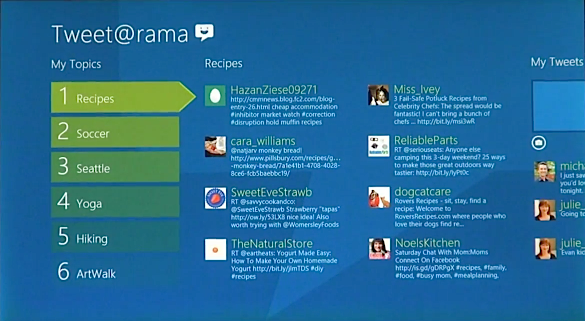
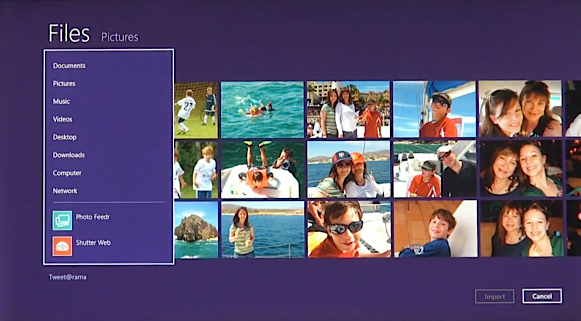
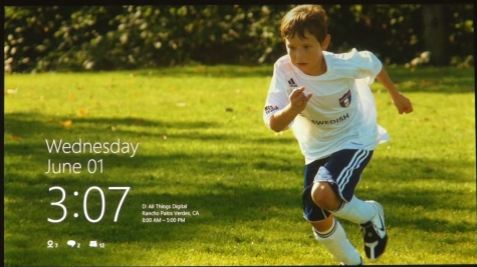


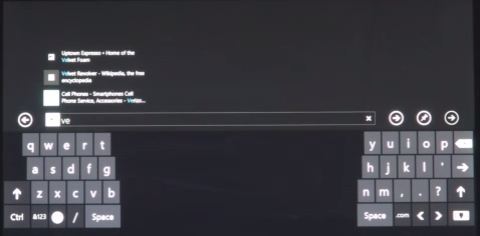
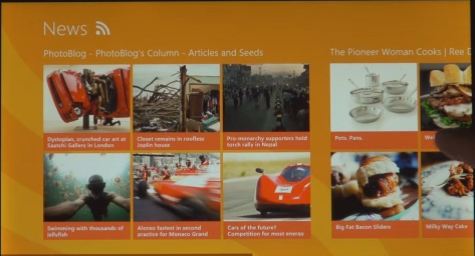
 Windows 8 Screenshots
Windows 8 Screenshots Multi-Processes in Browsers: Chrome, Internet Explorer, Firefox and WebKit
Multi-Processes in Browsers: Chrome, Internet Explorer, Firefox and WebKit

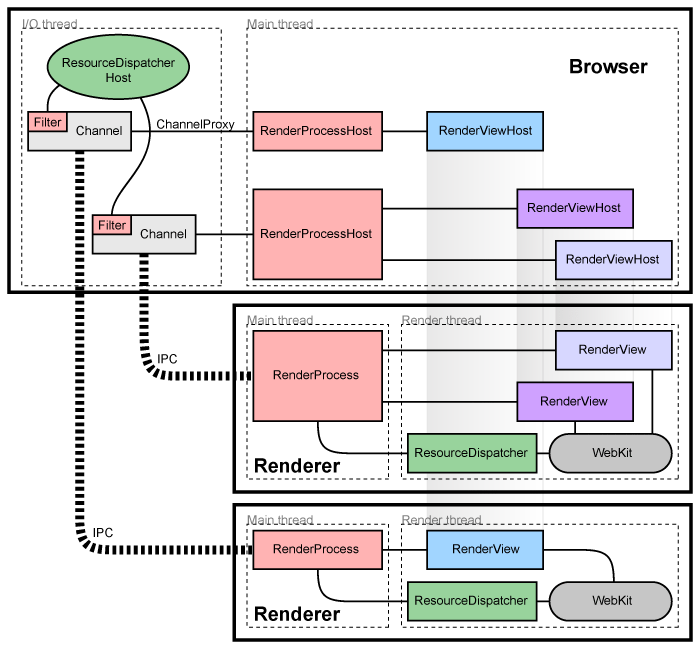
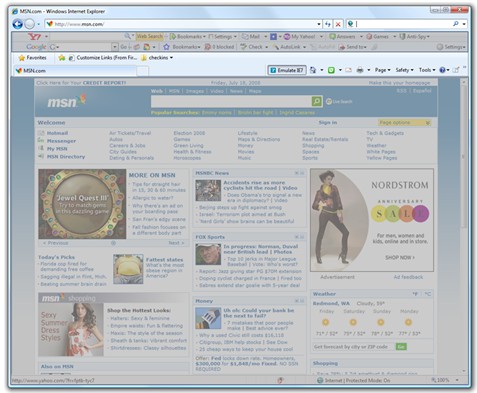
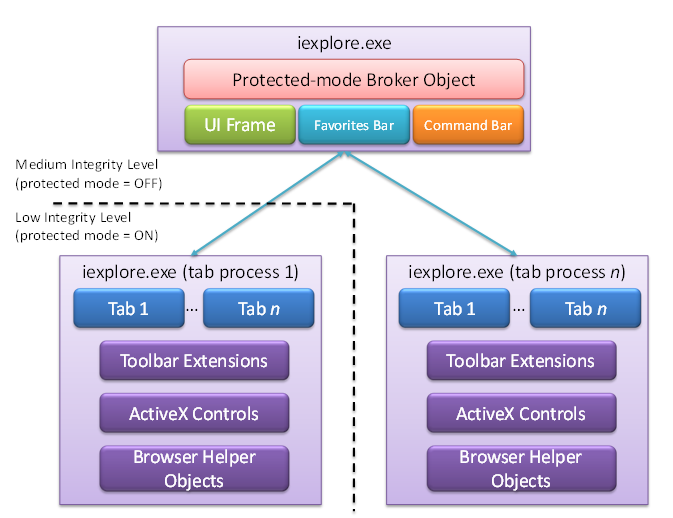
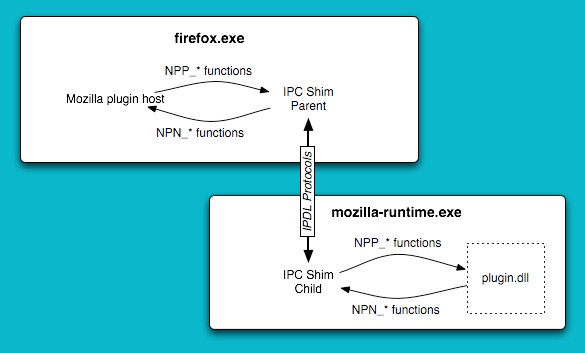
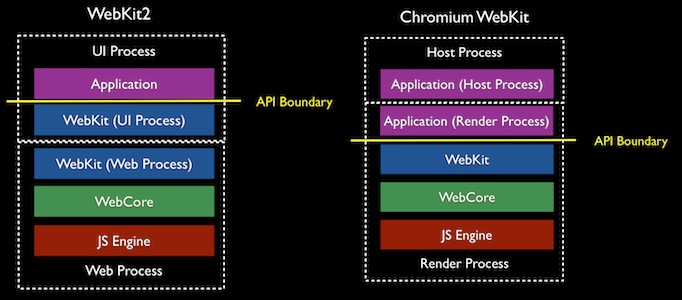 There will be a base WebKit UI process to house the application logic and a second process, dubbed the Web Process, will handle the actual rendering. The multi-process features will be independent of the application, which incorporates WebKit, the major difference from the Chrome model. This will enable developers to quickly and easily build multi-process features into their apps without modifying or adding too much code to them.
There will be a base WebKit UI process to house the application logic and a second process, dubbed the Web Process, will handle the actual rendering. The multi-process features will be independent of the application, which incorporates WebKit, the major difference from the Chrome model. This will enable developers to quickly and easily build multi-process features into their apps without modifying or adding too much code to them.
 My Tips:
My Tips:



 Microsoft Touch Pack for Windows 7
Microsoft Touch Pack for Windows 7
